eStatements
KCCU’s free online eStatements offer you a fast and easy solution for viewing your monthly and quarterly account statements. You also have the ability to print, view previous statements or save your eStatements to your computer. eStatements are viewed from within ItsMe247 Online Banking making them more secure than mailed paper statements.
how to get started
- If you are an online banking user, you can simply log in to your online banking account, click on the eStatements tab at the top left, then click on Enroll in eStatements.
- If you are not an online banking user, you will need to sign up for online banking before you can sign up for eStatements.
email address
You must keep your email address current to receive eStatement notices. To update your email address, simply log in to your It’sMe247 Online Banking, go to your profile in the top right corner, from the drop down select Personal Info & Settings, then select Personal Information.

 open
open apply
apply submit
submit calculate
calculate